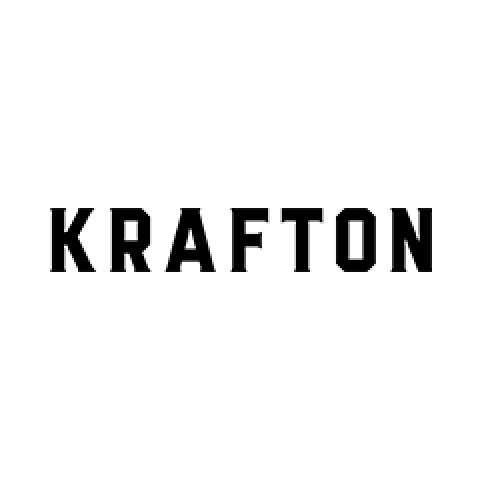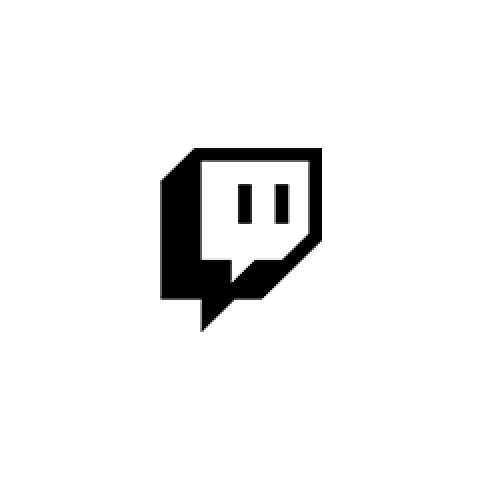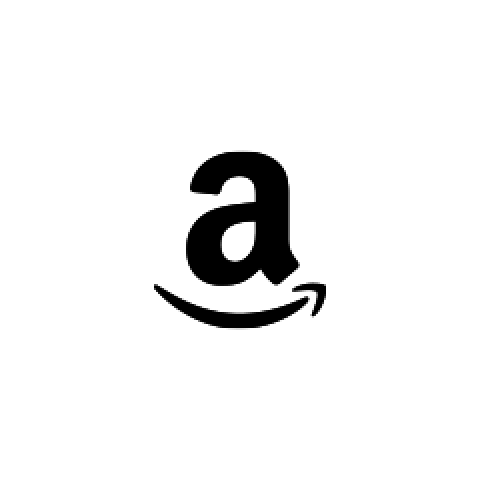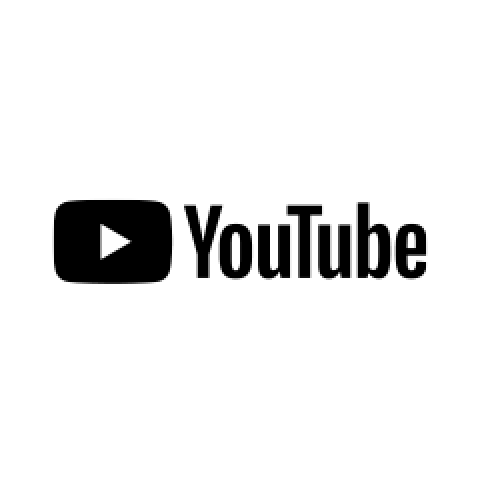WHAT ARE PUBG: BATTLEGROUNDS PARTNER DROPS?
Here's another way to enjoy the most out of PUBG: BATTLEGROUNDS - watch and support our Partners' live streams within the specified Drops periods and receive in-game rewards!
HOW CAN I RECEIVE PARTNER DROPS?
1. Create a KRAFTON ID
First and foremost, you'll need a KRAFTON ID (if you don't have one already). A KRAFTON ID is a KRAFTON-exclusive account (as distinct from a PUBG account) where you can receive various news from KRAFTON games. Press the Login button (upper right corner) to sign in/sign up right away!
2. Link your KRAFTON ID to your gaming platform
After signing in to your KRAFTON ID, you'll need to link your game AND stream platform accounts to successfully participate in our Partner Drops. (Please be aware account-linking methods may vary per platform, so make sure to follow the provided instructions carefully!)
3. Double check information
There are two ways to check out more information on each Partner Drops period:
1) Read the monthly Drops announcements on PUBG.COM.
2) Access your streaming platform (ex. Twitch) → select the PUBG category in the Browse menu → Watch streams with the "Drops Enabled" label attached!
4. Claim rewards
Once you select your favorite PUBG: BATTLEGROUNDS Partner's streaming channel to watch, all you need to do is fulfill the requirements for the rewards! Once every condition is fulfilled, a Claim button will automatically appear and rewards can be obtainable by clicking the button.
5. Receive your rewards
Go to the CUSTOMIZE lobby menu to check out your Drops rewards. If you have not received your rewards, double check if your accounts are properly linked and/or you have clicked the Claim button. Please contact support.pubg.com if you continue to face difficulties in receiving Partner Drops rewards.